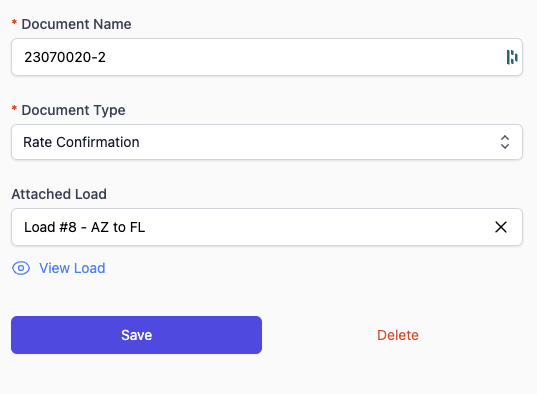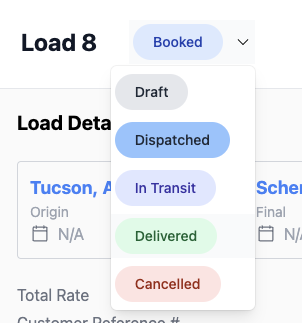TLDR Outline
In this blog we will be showing you how simple it is to manage your load with Dawn TMS.
Step 1 | Add Your Power Unit
• Go to 'My Assets'
• Click on '+ Add Power Unit'
• Fill in the Power Unit ID & select its Type
• Click on '+ Add Power Unit'
• Fill in the Power Unit ID & select its Type
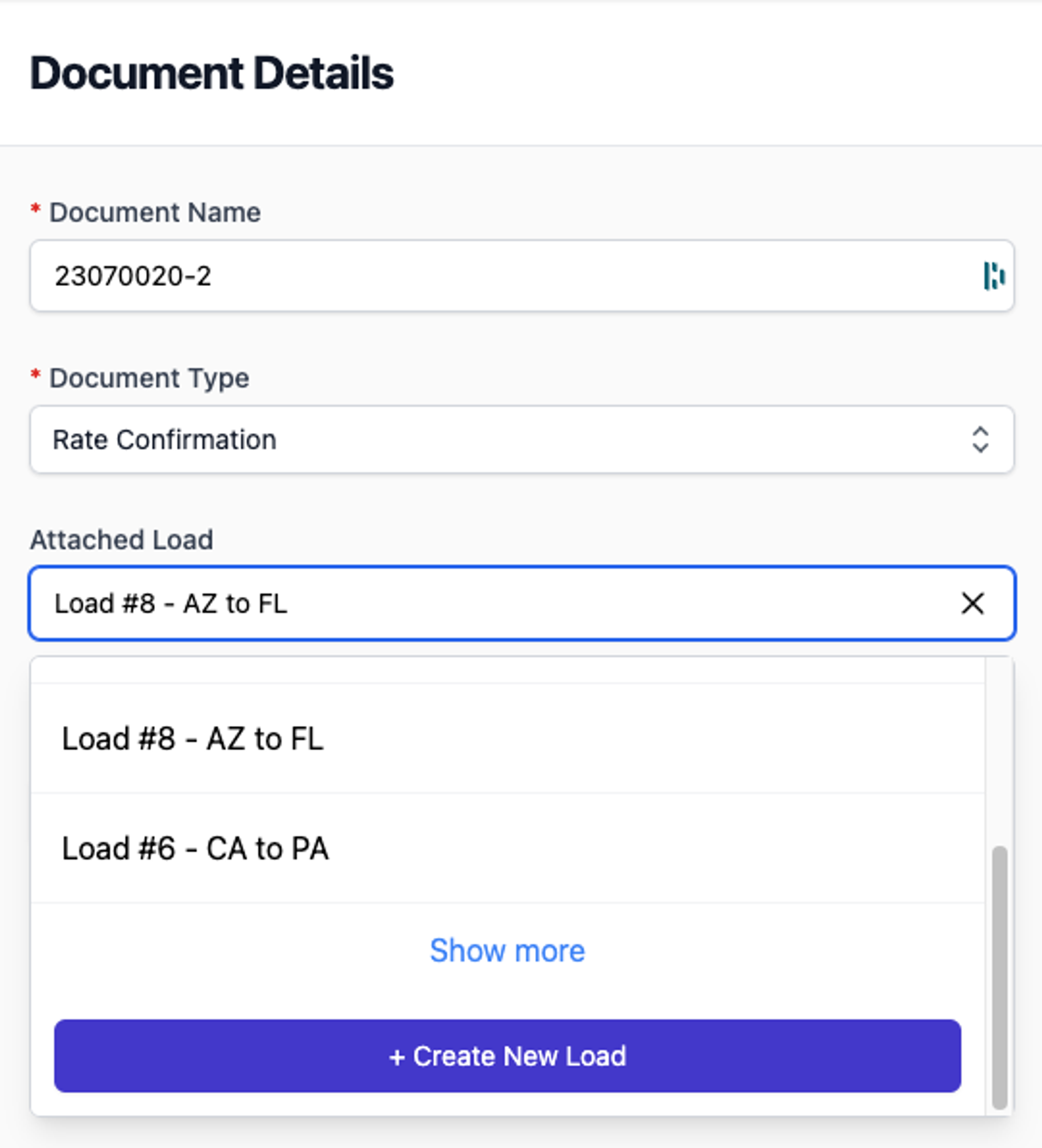
Step 2 | Add Your Trailer Unit
• Still in 'My Assets'
• Click on '+ Add Trailer Unit'
• Fill in the Trailer Unit ID & select its Type
• Click on '+ Add Trailer Unit'
• Fill in the Trailer Unit ID & select its Type
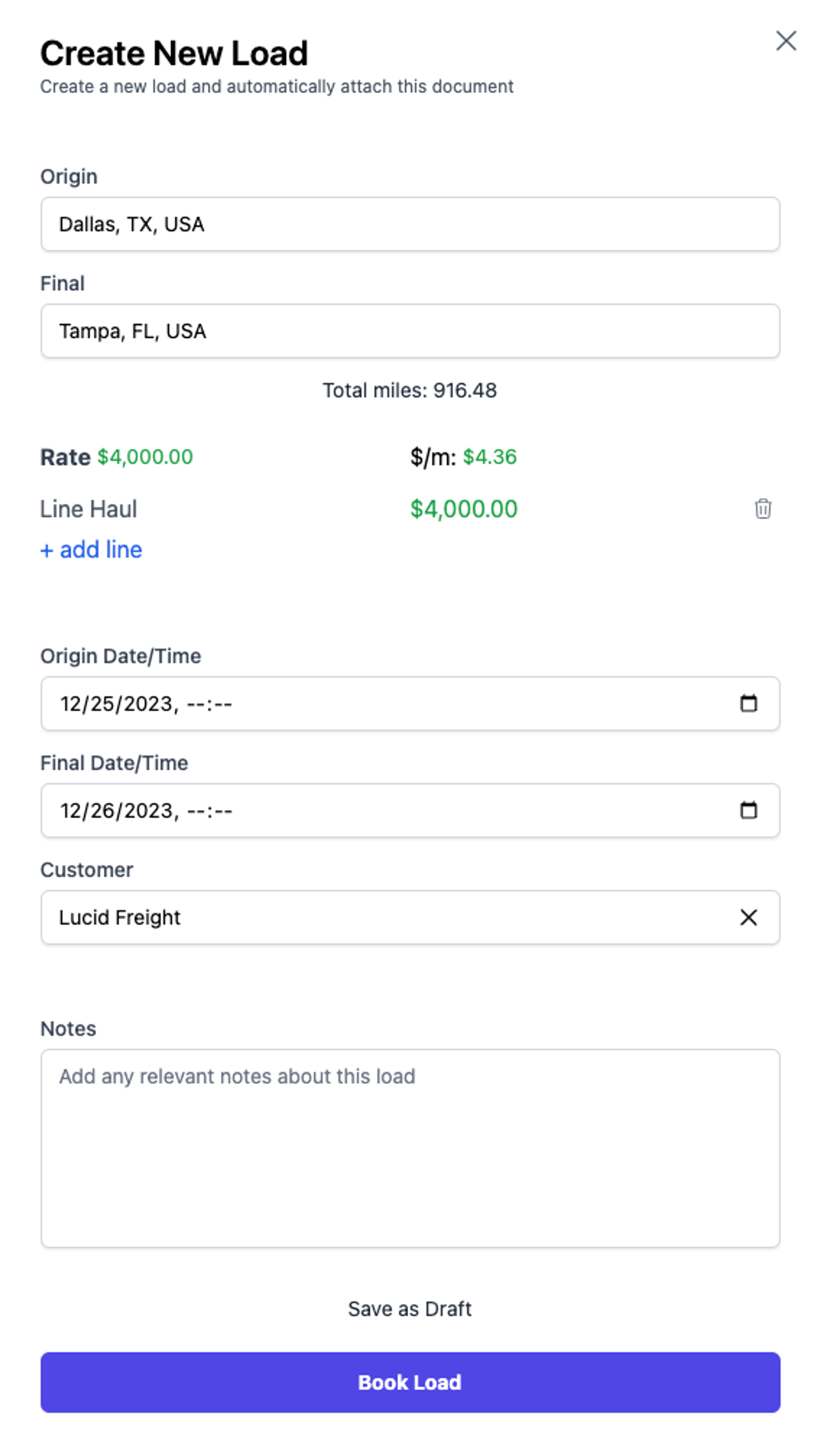
Step 3 | Group 'Em Up
• Name this initial grouping (E.g., "First Fleet", "Main Assets", etc.)
• Save!
• Save!